近日有win7纯净版64位系统用户到本站反馈说碰到这样一个情况,就是在将无线网卡切换到AP模式的时候,提示 Ics isalready bound by another network device,遇到这样的问题该怎么办呢,现在随小编一起来看看具体的解决步骤吧。
1、问题现象
如图使用支持AP模式的无线网卡,切换会提示无线网卡切换AP模式提示 Ics isalready bound by another network device 但是,直接使用又正常。

2、检查网络连接共享配置
出现这个问题是由于某个网卡设置设置了ICS共享呢,需要到控制面板里面找到网络设置(本图是xp截图) win7系统到对应位置

3、打开网络连接属性,如图找到有个 手托的连接图标就是已经开了ICS的;

4、关闭ics连接
如图,查看本地连接网络属性里面 internet连接共享,把这个勾去掉即可;

5、如图,设置取消之后,选择确定应用;

6、在此返回本地连接检查是否已经去除了,也就是没有 手的那个图标呢;

7、测试启用AP
确定没有问题之后,在此启动无线网卡AP模式,你会发现能正常使用连接了。。

8、确定没有问题之后,在此启动无线网卡AP模式,你会发现能正常使用连接了。

以上给大家介绍的便是win7系统无线网卡切换AP模式提示 Ics isalready bound by another network device的详细解决步骤,有遇到一样情况的用户们可以采取上面的方法步骤来进行操作吧。
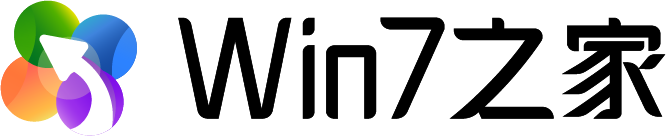






 闽公网安备 35020302033304号
闽公网安备 35020302033304号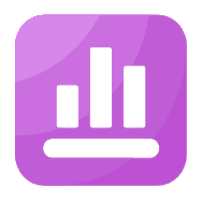


网友评论